Hi Everyone!
Since this Friday we are having a Linky Party for Pinspiration Friday, I thought I would share how to add a pin to your blog!
I will be honest, this took me some time to figure out how to do and every time I add them, I still sort of have to figure it out again.
Here are the steps!
1. Select the Pin and Share
Select the pin that you want too add to your blog. In the top right corner, select "Share" and then "Embed".
You will be taken to a new page called "Button and Widget Builder".
2. Select pin appearance
Second, select how you would like the pin to appear in your blog. For actual pins, I suggest the Pin Widget.
3. Edit HTML to allow pins
Next, go to your blog's post composition page (HTML version) and insert the following code at the top of the page.
The code is the advanced version. Unfortunately every time I use the easy version, it doesn't work. But the advanced code does!
4. Add Pin
Copy the code on the "Button and Widget Builder" page that looks like this:
Isn't that extremely easy?!
I can't wait for Pinspiration Friday! I hope everyone has fun finding pins to share!
I look forward to our party on Friday!
Happy Pinning,
Alyssa
P.S. Here are the blogs I normally link up to Sunday: DIY Showoff, Life On Lakeshore Drive, One More Time, The Foley Fam, Your Homebased Mom, Twigg Studios, Nifty Thrifty, I Heart Nap Time, Sew Many Ways, Flamingo Toes, Monday: Boogie Board Cottage, Mod Vintage Life, Craft-o-Maniac, Sumos Sweet Stuff, Flour Me With Love, Alderberry Hill, DIY Home Sweet Home, Keeping It Simple, I Should Be Mopping The Floor, Sew Chatty, C.R.A.F.T., Tuesday: A Bowl Full Of Lemons, A Diamond In The Stuff, Crafty Confessions, Kathe with an E, The Blackberry Vine, With A Blast, Crafty Texas Girls, Costal Charm, Adventures of a DIY Mom, Creative Blog, Ladybug Blessings, Sugar Bee Crafts, Funny Polkadot Giraffes, Crafty Confessions, Hope Studios, Wednesday: This Silly Girls Life, Southern Lovely, Pretty Things, Smart School House, Fine Craft Guild, Someday Crafts, Adorned From Above, The Trendy Tree House, Sew Much Ado, Ginger Snap Crafts, Made To Be A Momma, Creations by Kara, White Lights On Wednesdays, I Gotta Create, We Like To Learn As We Go, My Girlish Whims, DIY Crafty Projects, NY Melrose Family, Thursday: The Brambleberry Cottage, The Shabby Creek Cottage, Fireflies and Jellybeans, House of Hepworths, A Glimpse Inside, Beyond The Picket Fence, From My Front Porch To Yours, Katie's Nesting Spot, Live Laugh Rowe, The 36th Avenue, Made In A Day, Saving 4 Six, The Crafty Blog Stalker, Friday: The Charm of Home, Common Ground, French Country Cottage, House of Rose, Serenity Now, The Shabby Nest, My Romantic Home, 504 Main, Kitchen Fun With My Three Sons, A Little Knick Knack, Craftionary, Happy Hour Projects, Lady Bird In, Simply Designing, Petals to Pecots, Tidy Mom, Diana Rambles, Nap Time Crafters, 30 Handmade Days, See Vanessa Craft, Whipperberry, Five Days Five Ways, The Best Blog Recipes, Saturday: Six Sisters Stuff, Angels Homestead, Funky Junk Interiors, Polkadot Pretties, Too Much Time, Be Different Act Normal, Cheerios and Lattes, Its Overflowing, Lovely Crafty Home, Serenity You, Classy Clutter


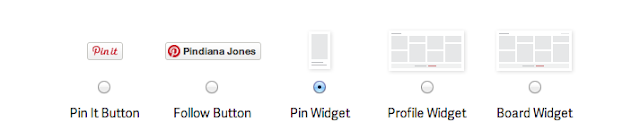
Thanks so much for this, Alyssa! I've got it pinned. Have a great day!
ReplyDeleteGreat information, going to save me a ton of time! Thanks so much :)
ReplyDeletehttp://createimagineanddream.blogspot.com/2013/04/4-steps-to-add-pins-to-your-blog.html
I keep having to re-figure this out and I am always so grateful that I am not the only one out there. Thanks for the help.
ReplyDeleteMe too! I actually referred to this post yesterday because I am always trying to figure it out again! I am glad it will help you out.
Deletenow I just have to figure this out, thanks for sharing it!!
ReplyDeleteThanks for sharing at Trendy Treehouse. I can't seem to get my mouse over Pinterest button to add to my photos. Grrr! LOL
ReplyDeletexoxo, Tara
Featuring your great blog tip today on Made in a Day! Thanks for linking it up!
ReplyDeleteKim
Thank you! I look forward to seeing it :)
DeleteThanks so much for this! I prefer the old method better.... :( Any idea how to centre the image?
ReplyDeleteI do too! So I am actually kind of forced it to be centered. If you put < div > (without the space) around the pin in your html, you can make that centered and the pin will be centered too! There has to be an easier way but I haven't found it yet!
Delete